Qiskit APT Token Installation and IBM Quantum Account
- Aug 20, 2021
- 2 min read
This post will be brief.
I am going to walk through the painless process of creating an IBM Quantum account, which will be needed in order to run the Qiskit code on an actual quantum computer.
Go to the IBM Quantum website - here
There are a number of Federated log-on options, feel free to use whichever one you feel the most comfortable using, for me it was Google.

Here is the main dashboard once logged on. Your personal API token will be starred out and can be copied by clicking the button to the right of the refresh icon. Once copied you will need to have an instance of Jupyter open in order to write the code that will allow your version of Qiskit to recognize you and connect you to your account on IBMQ.
As before, with any program, you need to start with your imports.


Once you have called Qiskit, IBMQ needs to be fetched as it is from within Qiskit, you will use the 'from' command and then import IBMQ. After this is done it is time to add the personal account information. This is where the API token comes in.

Here we will deploy the API token that you copied by applying it to the 'save_account' function within IBMQ. After pasting it into the string within single quote marks (''), press shift+enter in order to start the process of having the code run.
To verify that this has worked, we can load our account with the below command and receive verification that we have saved our API token to our local system and that it will then be able to communicate with the IBM Quantum platform, which will then let us develop quantum algorithms.

Brevity.
Laconicism.
fin.






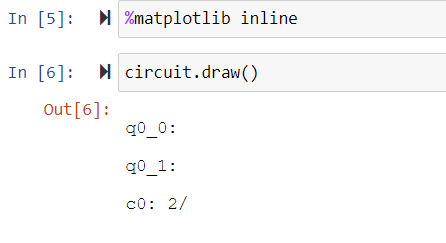

Comments